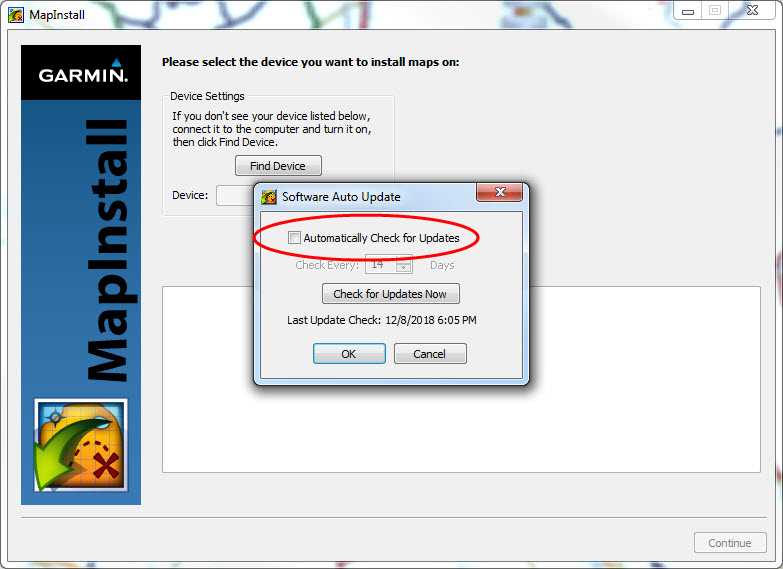IMPORTANT NOTICE REGARDING GARMIN BASECAMP!
UPDATE 12/8/2019: The latest Windows BaseCamp version 4.7.1 and MapInstall version 4.2.1 has corrected the map installation issues found in Garmin BaseCamp version 4.7.0 and MapInstall version 4.2.0!
Mac Users are not effected.
If you are using BaseCamp version 4.7.0 or MapInstall version 4.2.0, you must download the latest version here: Garmin BaseCamp
How to determine your version of MapInstall:
In BaseCamp, launch MapInstall by clicking Maps -> Install Maps.
Position the mouse inside the MapInstall title bar and right-click. Select "About MapInstall".
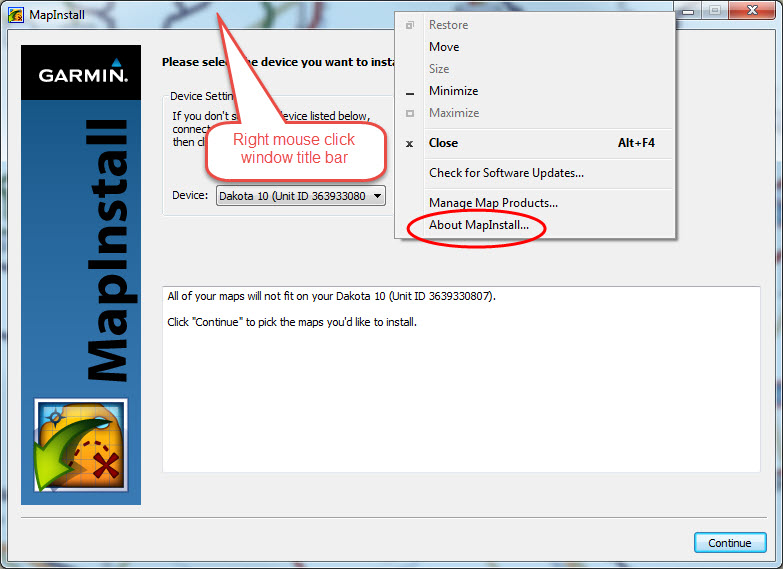
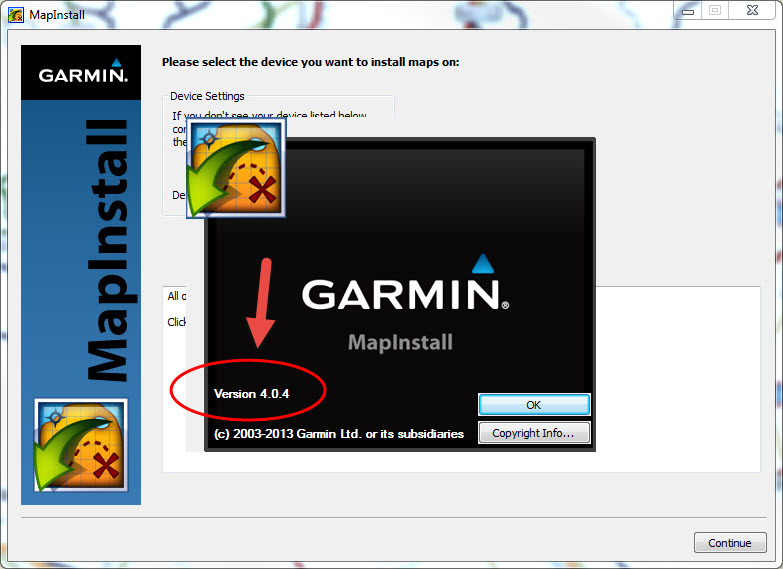
Next, disable the MapInstall program from checking for updates in the future. Again, position your mouse in the MapInstall title bar and right-click. Select "Check for Software Updates". In the popup dialog, remove the check mark from the "Automatically Check for Updates". NOTE: this will not disable the auto update dialog for the BaseCamp program, just the embedded MapInstall program.